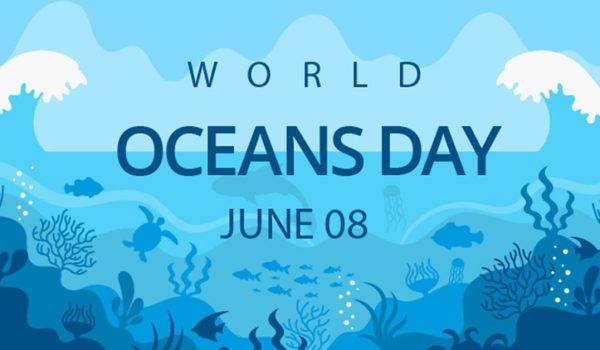Skype is getting phased out come May 2025, and Microsoft is shifting everyone to Microsoft Teams. If you’ve been using Skype for a long time, you probably have some worries about losing your chats, contacts, or favorite stuff. But there’s no need to stress—Microsoft is making this switch as easy as possible so you can keep chatting without any hiccups.
To get going, just download Microsoft Teams. Head over to the Microsoft Teams website and pick the version that works for your device—whether that’s Windows, Mac, Android, or iOS. After you grab the setup file, open it up and follow the simple instructions to install Teams on your computer or phone. The setup is quick and easy, taking just a few minutes.
Once Teams is installed, the next step is to log in using your Skype info. Open up the Teams app and hit that “Sign in” button. Type in the same username and password you used for Skype. If your Skype account is linked to a Microsoft account, Teams should recognize your login info without a hitch. If you can’t remember your password, just click “Forgot Password” and follow the steps to change it.
After you log into Teams, you’ll see all your Skype chats and contacts have synced up automatically. You won’t need to manually move your conversations or add contacts again; everything should show up in the Chat section of Teams. If you don’t see certain messages or contacts right away, don’t worry! It might just take a few minutes for all your stuff to sync. If you can’t find something, try using the search bar at the top of the app to look for specific messages or names.
Now that you’re all set, you can start using Microsoft Teams just like you did with Skype. You’ll be able to send instant messages, make voice and video calls, and stay in touch with friends, family, and coworkers. If some of your contacts haven’t switched yet and are still using Skype, don’t worry—you can still chat and call with them as Teams and Skype users can communicate during this transition.
Making the switch from Skype to Teams brings along some perks, too, like better performance, more integration with Microsoft’s tools, and new features catered for both personal and work chats. Whether you’re using Teams for casual conversations, work meetings, or video calls with loved ones, you’ll find it provides a smooth and modern experience.
So don’t wait—grab Microsoft Teams today and make the shift easy before Skype goes away for good in May 2025.