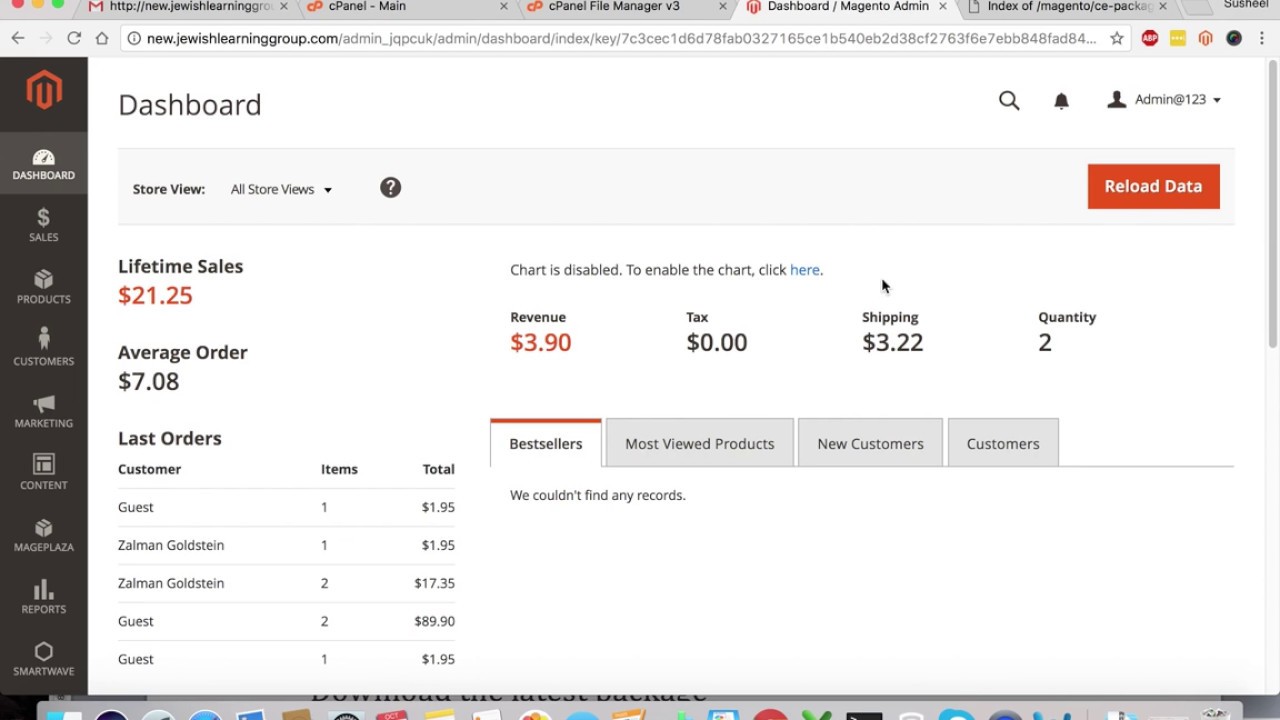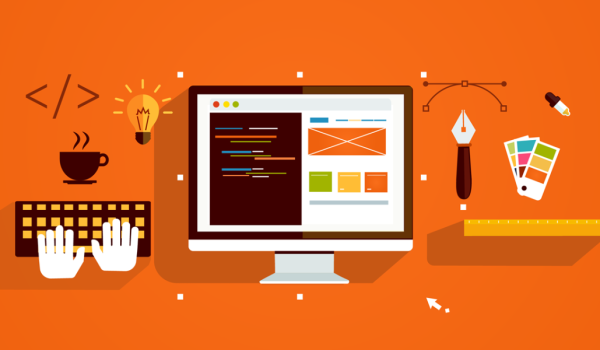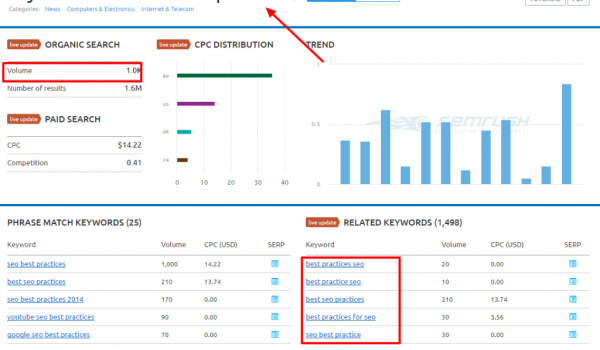This is a simple expert level tutorial showing how to Upgrade Magento 2.1 to Most Recent Magento Version till date, currently we have Magento 2.3 release which I took an example and showed you how to upgrade it.
HOW TO UPGRADE MAGENTO 2 to Latest version ?
Step 1 :
Login to your server via SSH!
Go to Magento root directory.
Step 2:
Take backup of your database and files.
Step 3:
Download the latest package in your magento root directory.
And Extract it
Reset the file permission:
find . -type f -exec chmod 644 {} \;
find . -type d -exec chmod 755 {} \;
find ./var -type d -exec chmod 777 {} \;
find ./pub/media -type d -exec chmod 777 {} \;
find ./pub/static -type d -exec chmod 777 {} \;
chmod 777 ./app/etc
chmod 644 ./app/etc/*.xml
chmod u+x bin/magento
Clear cache and run upgrade , deploy command:
php -f bin/magento cache:clean
php -f bin/magento cache:flush
php -f bin/magento setup:upgrade
php -f bin/magento setup:static-content:deploy
Login to your backend.
Test your front-end functionality.
Thanks for watching !!