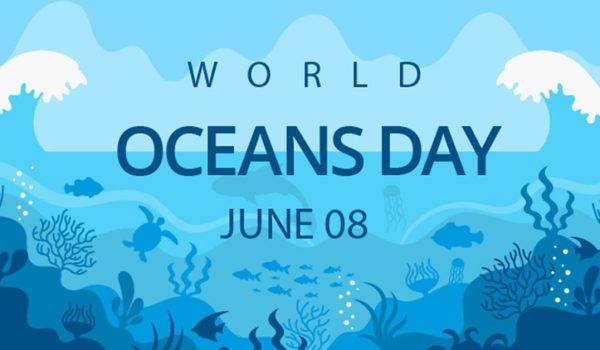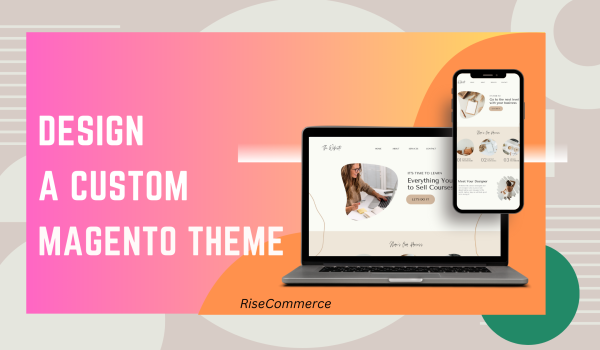Table of Contents
ToggleIntroduction
Magento 2 is a powerful eCommerce platform, but its performance can be significantly impacted by how it’s configured and managed. In this guide, we’ll explore essential tips and strategies to optimize your Magento 2 store for better speed and efficiency.
1- Server Environment
Optimal server setup is crucial. Ensure your server matches Magento 2’s requirements, with a preference for dedicated or virtual private servers. Also, use PHP 7.4 or newer for improved performance.
2. Content Delivery Network (CDN)
A CDN can dramatically speed up content delivery. By storing static content in multiple locations, it ensures faster and more reliable access for your users worldwide.
3. Caching Strategies:
Leverage Magento’s built-in caching mechanisms. Implement Varnish for full-page caching and Redis for session and cache storage. Browser caching can also reduce load times for returning visitors.
● Magento has several caching types (like configuration, layout, block HTML output). Ensuring these are enabled can greatly reduce server load.
● Varnish Cache can significantly improve your full-page caching strategy, reducing server load and response times.
● Redis can be used for session and page caching, offering faster performance than file-based caching.
4. Database Optimization:
Keep your database lean and efficient by regularly cleaning up logs and old quotes. Use indexes and optimized queries to improve response times.
5. Minimize and Merge CSS/JavaScript:
Combining and compressing CSS and JavaScript files reduces the number of HTTP requests and overall page size, leading to faster load times.
6. Image Optimization
Compressed and properly formatted images (like WebP) decrease page load times. Implement lazy loading to further improve page performance.
7. Flat Catalog:
Enabling a flat catalog simplifies database queries for products and categories, enhancing overall site responsiveness.
● Enabling a flat catalog merges product or category data into one table, thereby improving response time for database queries.
8. Regular Updates:
Keep Magento and all extensions up to date for the latest performance improvements and security patches.
9. Production Mode:
Always run your live site in Magento’s production mode for optimal speed and resource management.
● Magento’s production mode is optimized for performance, unlike the developer mode which is for debugging and development.
10. Optimize Search with Elasticsearch:
Fine-tune Elasticsearch settings to cater to your specific data and search patterns for faster and more accurate search results.
● If using Elasticsearch, ensure it’s properly tuned for your specific use case, which can include adjusting indexing settings and search algorithms.
11. Efficient Background Processes:
Schedule indexing and cron jobs efficiently to avoid performance lags, especially during high traffic periods.
12. Code Profiling and Optimization:
Use tools like New Relic to identify and refactor inefficient code, particularly in third-party modules.
13. Security:
A secure Magento site prevents performance issues caused by malware and attacks. Regularly update security measures to protect your site.
● A secure site is essential not just for data protection but also for performance. Malware and attacks can slow down your site or even cause downtime.
14. Continuous Monitoring:
Monitor your site’s performance to quickly detect and resolve issues. This proactive approach helps maintain a consistently fast and reliable site.
Conclusion:
Performance optimization is an ongoing process in the Magento ecosystem. By implementing these strategies, you can ensure your Magento 2 store runs efficiently, providing a better experience for your users and potentially increasing your sales and conversions.