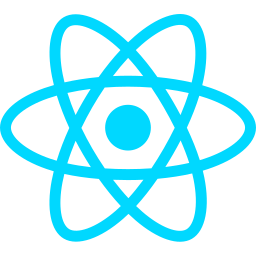Yes, it is possible. RiseCommerce support migration customers password from 50+ eCommerce platform to Magento.
Migration WooCommerce To Magento
Quick Magento 1.x to Magento 2.x Migration / Upgrade Services
RiseCommerce Offers huge discount if you are planning to migrae your existing Magento 1 store to latest version of Magento 2, Contact us today to get started!


How To Perform WooCommerce To Magento Migration
RiseCommerce migration service allows you to migrate important data from Shopify to Magento with only a few clicks and a few hours. Every data (customers, orders, products, ...) is transferred automatically with 3 simple steps, no coding involved.


Everything better comes up with its own benefits and limitations. Comparing Magento 1 vs Magento 2 versions, here are the benefits to make the right decision to migrate. They are
Magento To Shopify Migration
Lorem ipsum dolor sit amet consectetur adipisicing elit. Porro voluptas ratione atque deserunt aperiam a aliquam amet velit ex perferendis minima suscipit veritatis, quis facere harum eaque voluptatem nemo quibusdam.


WooCommerce To Magento Migration FAQ
Our design process follows a proven approach. We begin with a deep understanding of your needs and create a planning template.
Yes, RiseCommerce supports migrations of CMS pages or blog posts to Magento.
Yes, RiseCommerce provides a possibility to migrate reviews rating to as well as from Magento.
Yes, it is possible. RiseCommerce support migration SEO URLs from 80+ eCommerce platform to Magento in order to keep your product’s ranking on Google and ensure that old addresses can continue working normally without 404 error.
Yes, RiseCommerce provides migration of invoices within Magento. it means that you can migrate invoices from Magento to Magento.
Yes, you can migrate your online store in multiple languages to Magento