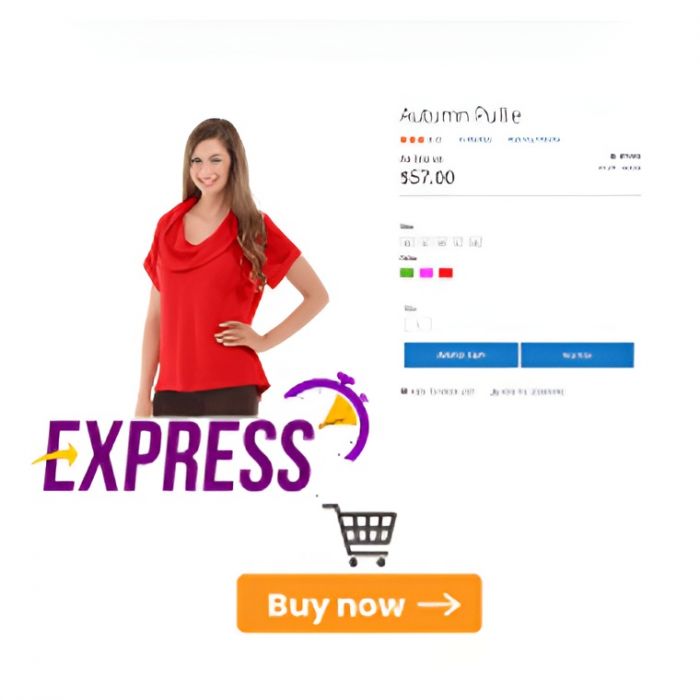Magento 2 Buy Now / Quick Buy Free Extension
- Free to Buy
- Very Simple installation
- It is fully compatible with Magento versions 2.3.* to 2.4.7.x.
- Enhanced User Experience
- Reduced Cart Abandonment
- Faster Transactions
- Competitive Edge
- Customization Options
- Potential for Impulse Purchases
What is Magento 2 Buy Now or Quick Buy Extension
Magento 2 Buy Now or Quick Buy Extension is a tool that allows customers to quickly purchase products with just one click, bypassing the traditional add-to-cart and checkout process. The Magento 2 Buy Now or Quick Buy extension simplifies the buying process, And makes it more convenient for customers who prefer instant purchases. This extension enhances user experience, and increases conversion rates, and sales for online stores which are built on the Magento 2 platform.
Buy Now or Quick Buy Extensions are essentially plugins or modules that can be integrated into a Magento 2 store to offer customers the option of making an instant purchase without having to go through the usual cart-building process. With the help of These extensions aim to reduce cart abandonment rates and increase conversion rates by simplifying the checkout process for customers.
Benefits of using a Buy Now or Quick Buy Extension in Magento 2
Using a Buy Now or Quick Buy Extension in Magento 2 has several benefits:
- Faster Checkout Process: Customers can skip the traditional cart process and make a purchase with just one click, saving time and reducing the steps required to complete a purchase.
- Improved User Experience: Providing a quick and seamless buying option can enhance user experience and satisfaction, leading to higher conversion rates and increased customer loyalty.
- Higher Conversion Rates: By simplifying the checkout process and reducing friction, Buy Now or Quick Buy extensions can help increase conversion rates as customers are more likely to complete their purchase.
- Promotes Impulse Buying: The convenience of a quick purchase option can encourage impulse buying behavior, leading to increased sales and revenue for the store.
- Cater to Mobile Users: With the rise of mobile shopping, having a Buy Now or Quick Buy option can cater to the needs of mobile users who prefer a streamlined and efficient shopping experience on their devices.
Features and functionalities of Magento 2 Buy Now or Quick Buy Extension
The Buy Now or Quick Buy Extension for Magento 2 typically offers the following features and functionalities:
- One-Click Purchase: Allows customers to buy a product with just one click, bypassing the traditional cart and checkout process.
- Instant Checkout: Offers a quick and seamless checkout experience for customers, saving time and reducing friction.
- Customizable Buttons: Option to customize the Buy Now or Quick Buy buttons to match the store's theme and design.
- Responsive Design: Ensures compatibility with mobile devices, providing a smooth shopping experience for mobile users.
- Guest Checkout: Supports guest checkout functionality, allowing customers to make a purchase without creating an account.
- Integration with Payment Gateways: Ability to integrate with various payment gateways to process transactions securely.
- AJAX Technology: Utilizes AJAX technology to update the cart and process orders without reloading the page, enhancing the user experience.
- Compatibility with Product Types: Supports various product types, including simple, configurable, and virtual products.
- Compatibility with Magento 2 Versions: Designed to work seamlessly with different versions of Magento 2, providing flexibility and scalability.
- Reporting and Analytics: Provides insights into customer behaviors, order processing, and conversion rates, helping store owners make informed decisions.
How to install and configure a Magento 2 Buy Now or Quick Buy Extension
To install and configure a Magento 2 Buy Now or Quick Buy Extension, you can follow these general steps:
- Purchase the Extension: First, you need to purchase the Magento 2 Buy Now or Quick Buy Extension from a reputable vendor or marketplace.
- Download the Extension: Once you have purchased the extension, download the extension package from the vendor's website or platform.
- Install the Extension: You can install the extension using either the Composer method or the manual method. Here's a general idea of how to install a Magento 2 extension via Composer:
- - Connect to your server via SSH.
- - Navigate to the root directory of your Magento 2 installation.
- - Run the following command to require the extension package:
-composer require vendor-name/extension-name - - After the installation is completed, run the following commands to enable the extension and update the Magento setup:
-php bin/magento module:enable VendorName_ExtensionName
-php bin/magento setup:upgrade - Configure the Extension: After installing the extension, log in to your Magento 2 admin panel.
Go to Stores > Configuration.
Look for the settings related to the Buy Now or Quick Buy Extension. These settings may vary depending on the specific extension you are using.
Configure the extension settings according to your preferences, such as button design, page layouts, and other options provided by the extension. - Test the Extension: Once you have configured the extension, test it to ensure that it is working properly on your Magento 2 store. Check the frontend and backend functionalities to make sure everything is functioning as expected.
- Customize (if needed): Depending on your requirements, you may need to customize the extension further to align it with your store's design and functionality.
Factors to consider when selecting a Buy Now or Quick Buy Extension
- Functionality and Features: When selecting a Buy Now or Quick Buy Extension for your Magento 2 store, it is crucial to consider the specific features offered by each extension. Ensure that the extension aligns with requirements of your store and it provides the necessary functionalities to enhance the purchasing experience for customers.
- Compatibility and Integration: Check the compatibility of the extension with your Magento 2 store version to avoid any conflicts or technical issues. And consider how well the extension integrates with your existing modules and themes to ensure a seamless implementation process.
- Customization Options: Look for extensions that offer customization options to tailor the checkout process according to your store's branding and user experience preferences.
- Support and Updates: Choose a Buy Now or Quick Buy Extension that comes with reliable support services and regular updates. This ensures that any issues are promptly addressed, and the extension stays compatible with future Magento 2 updates, providing a smooth and uninterrupted shopping experience for your customers.
| Preview Url | https://demo.risecommerce.com/gear/bags.html |
|---|