Magento 2 Sales Email Invoice, shipments Attachment
- 100% Open Source: Full access to the source code for maximum customization and flexibility.
- Lifetime Free Updates: Continuous, no-cost updates to ensure ongoing compatibility and feature enhancements.
- Developed by Certified Magento Developers: Crafted by experts to ensure top-notch quality and performance.
- Full compatibility with Magento versions 2.3.* to 2.4.7.x.
- Streamlined Email Attachments: Automatically attaches invoices and shipment documents to sales emails.
- Enhanced Customer Communication: Provides complete order information in emails, improving customer satisfaction.
- Multi-Store Compatibility: Works seamlessly across different Magento store views and setups.
- Reduces Administrative Work: Automates routine tasks, saving valuable time and resources.
- Easy to install and confirure
Magento 2 Email Attachments Extension
The Magento 2 Email Attachments Extension is a very powerful tool that allows users to attach files to outgoing emails. This extension enhances communication between customers/ clients and merchants by enabling the sharing of important documents, images or any other file types directly through email.
Features and Benefits of Magento 2 Email Attachments Extension
- Support for Various File Types: Users can attach a wide range of file formats to emails.
- Improved Communication: Facilitates the exchange of essential information easily.
- Enhanced Customer Experience: Enables businesses to provide a more personalized and efficient service.
- Time-Saving: Streamlines the process of sending relevant documents to customers.
Installation and Configuration Guide for Magento 2 Email Attachments Extension
To provide a detailed guide for installing and configuring a Magento 2 Email Attachments Extension, I'll outline the general steps you would typically follow. Please note that specific instructions may vary depending on the extension you choose, so refer to the documentation provided by the extension developer for precise details. Here's a generalized guide:
Installation:
Preparation:
- Backup your Magento 2 store files and database.
- Ensure your Magento 2 store is in developer mode.
Download Extension:
- Purchase or download the Magento 2 Email Attachments Extension from a trusted source.
Transfer Files:
- Unzip the extension files on your local machine.
- Transfer the extension files to your Magento 2 root directory on the server.
Enable the Extension:
- Access your server via SSH.
- Run the following commands from your Magento 2 root directory:
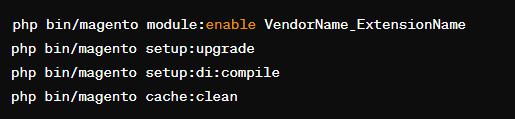
Configuration:
Access Configuration Settings:
- Log in to your Magento 2 Admin Panel.
Configuration:
- Navigate to Stores > Configuration > ExtensionName.
- Configure email attachment settings according to your requirements. This may include specifying allowed file types, maximum attachment size, etc.
Testing:
- Send a test email to ensure that attachments are being included as expected.
Additional Steps (if required):
Customization:
- If the extension supports customization, you might need to edit templates or code to match your store's theme or specific requirements.
Compatibility Check:
- Ensure that the extension is compatible with your current version of Magento 2.
Support and Updates:
- Keep track of updates and patches released by the extension developer to maintain functionality and security.
Documentation Review:
- Always refer to the official documentation provided by the extension developer for any specific installation or configuration instructions.
Best Practices for Using Magento 2 Email Attachments Extension
Ensure File Security: Only attach files that are safe and relevant to the email content.
Optimize File Sizes: Send files that are appropriately sized to avoid email delivery issues.
Provide Clear Instructions: Communicate to recipients the purpose of the attached files.

